Logger is an iOS app for tracking anything.
Perfect for self-reflection or data collection, Logger is a personal journal with the flexibility of a spreadsheet.
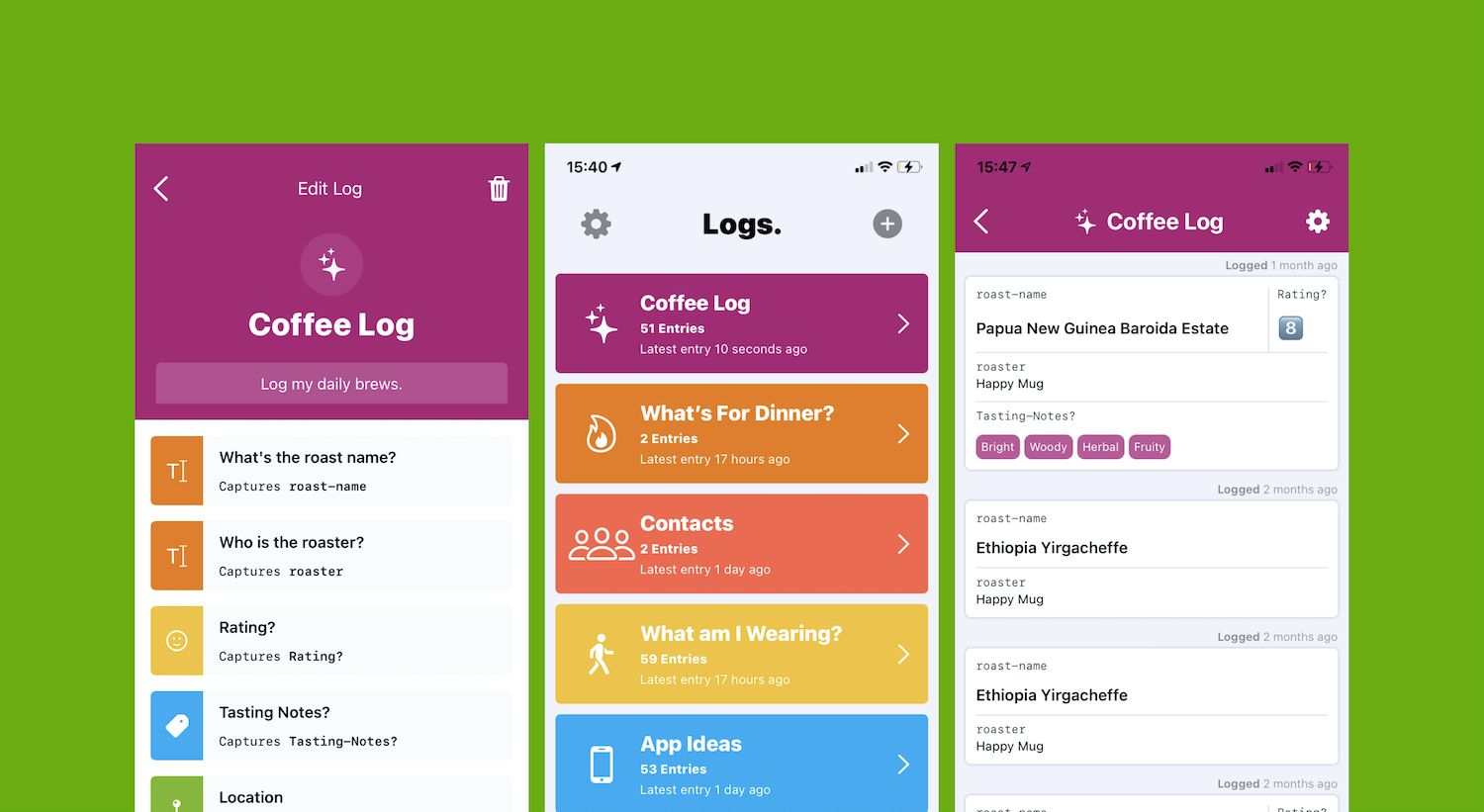
As the sole designer and developer of Logger, I wear many hats:
- Research, Product Strategy
- Wireframing, Prototyping
- Roadmapping & Prioritization
- Product Design, UX
- Mobile Engineering - Swift, SwiftUI
- Schema Design - CoreData
- Copywriting
- User Outreach, Interviews
Why Build Logger?
Companies collect and analyze thousands of data points on our personal actions and habits every day. But if you wanted to do something similar, privately, your options are limited. Consumer apps mandate what data is important to track, and are inflexible to specific user needs. Spreadsheets are cumbersome, pen and paper is unorganized, and using several apps to track different things is a job on its own.
I wanted a way to Log any sort of data quickly, on a mobile device, in a way that could be easily referenced, or exported and analyzed.
Challenges
I knew that targeting a wide audience and attempting to tackle infinite use cases would introduce many interesting problems.
#1 Data Entry Concepts are Unfamiliar to Many People
To be approachable, Logger would have to cater to a population with different levels of technical savvy.
#2 Handling Flexibility
The types of information that can be captured are infinite: # of bedrooms, emotions, movie ratings, tasting notes, etc. Logger would need to display unknown data types in a format that felt custom designed to for each specific use case.
#3 Manual Data Entry is Tedious
Anything that gets in the way of a customer entering their data is another reason for them to stop using the app. To help people form a tracking habit, Logger would have to be quick, simple, and enjoyable.
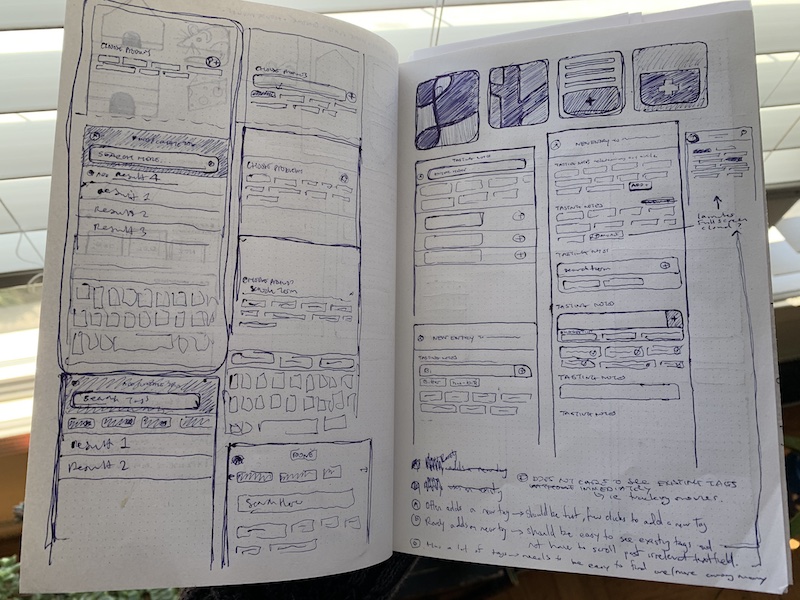

Solutions
The current version of Logger is a result of much testing and many iterations.
Extended Welcome
The welcome experience was designed to be helpful and inspiring. I consider onboarding to be the entire process of familiarizing someone with what a Log is and can do, beyond the introductory slides at first launch. I renamed technical jargon, iterated on copy throughout the app, and removed points of confusion that beta testers experienced.
Alright, so after spending a day on it, this is where I'm at with the onboarding. It's clean and much better than before. Not App Store ready, but good for growing a beta testing group. Excited to build upon this! pic.twitter.com/SxMtflex1w
— Alexander Greene (@alexg473) March 23, 2021
Presenting a variety of templates when starting a Log illustrates relatable use cases — helping to paint a picture of what's possible without forcing people to think of something on the spot.
Interactions Built for Efficiency
Logger was built to be customizable. The ability to edit templates, empowers the user to make the experience unique and tailored to their own life. That means only entering what matters, reducing unnecessary interactions. The Suggested Response and Remembered Response features significantly reduce the amount of typing, helping people make entries quickly.
Make Sense of Your Data, With Just a Glance
Using a clean card design, diverse data is displayed thoughtfully helping users easily track while they scroll through many entries. The card layout is self-adjusting, keeping values in prominent positions so that your information is presented clearly.
Logger is Flexible Enough to Track Anything
A fantastic group of beta testers is proving that. They range from founders and CEOs to professors, students, and therapists. They have shared amazing use cases that have inspired me and support Logger's potential.